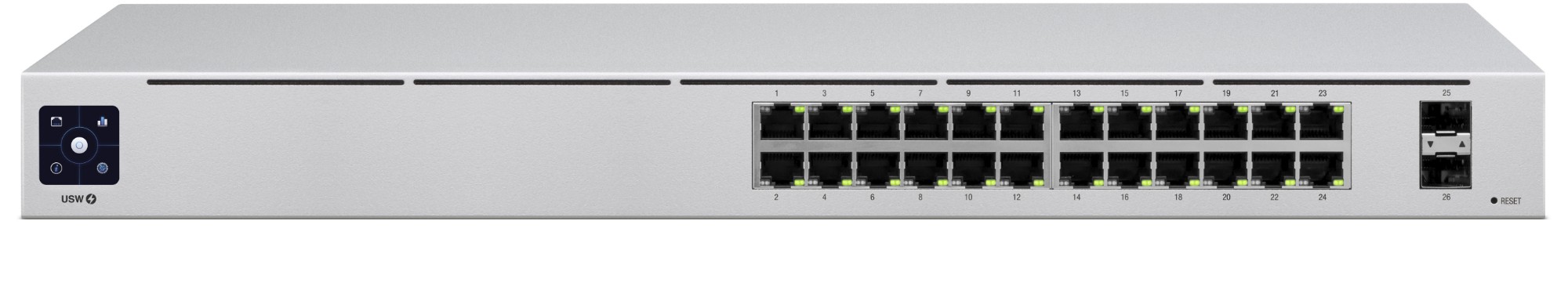NETGEAR Nighthawk Wireless BE3600 Dual-Band Wi-Fi 7 Router (RS100-100CNS)
Experience the future of connectivity with powerful security through the NETGEAR Nighthawk BE3600 router. With Wi-Fi 7 speeds up to 3.6Gbps, it ensures seamless gaming and streaming. Four 1Gbps Ethernet LAN ports and a 2.5 Gig internet port provide enhanced wired connectivity across multiple devices. An ultra-powerful antenna offers coverage up to 2,000 sq. ft..
MANHATTAN/INTELLINET INTRACOM IEEE 802.3ATAF (POE+POE) COMPLIANT, 250 W POE POWER BUDGET
MANHATTAN/INTELLINET INTRACOM IEEE 802.3ATAF (POE+POE) COMPLIANT, 250 W POE POWER BUDGET
Note: Search results and information may differ as they are provided by a third party.
In Stock*: Product stock is updated from the last business day and can change.
Get a Quote
Item(s) added to cart
Netgear GS105E-200NAS ProSafe Plus Switch, 5-Port Gigabit Ethernet - 5 Ports - 2 Layer Supported - Wall Mountable - Lifetime Limited Warranty-None Listed Compliance
MFR: Netgear, Inc
Qty: 1
Part #: GS105NA