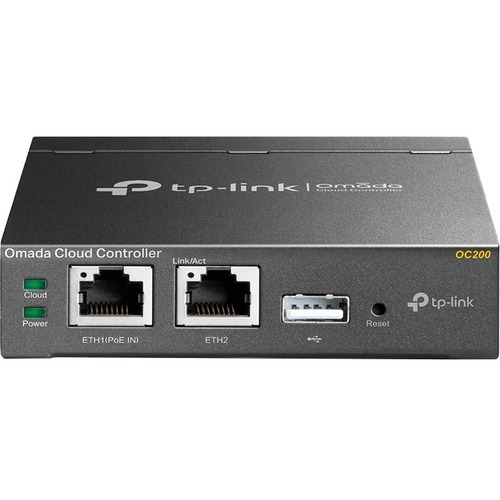TP-Link TL-SG1006PP network switch Unmanaged Gigabit Ethernet (10/100/1000) Power over Ethernet (PoE) Gray
TL-SG1006PP is an unmanaged switch with 6 Gigabit ports that requires no configuration and provides4 PoE (Power over Ethernet) ports. It can automatically detect and supply power with all IEEE802.3af/at/bt compliant Powered Devices (PDs) at port 1 and IEEE 802.3af/at compliant PoweredDevices (PDs) at port 2-4. In this situation, the electrical power is transmitted along with data in onesingle cable allowing you to expand your network to where there are no power lines or outlets, whereyou wish to fix devices such as APs, IP Cameras or IP Phones, etc
TP-Link EAP245 wireless access point 1300 Mbit/s White Power over Ethernet (PoE)
Superior Wi-Fi Speeds and PerformanceQCA enterprise class chipsets, dedicated high-power amplifier and professional antenna along with the latest generation 802.11ac Wave 2 MU-MIMO technology, ensure superior 1750 Mbps Wi-Fi speeds and long-range coverage over 2.4GHz and 5GHz wireless bands.Seamless Roaming802.11k/802.11v seamless roaming switches clients automatically to the access point with the optimal signal with a seamless transition when moving. This allows sensitive applications like VoIP and video conferences to go uninterrupted.Secure Guest Network with Facebook Wi-Fi and SMS LoginGuest Network provides secure access to guests sharing your Wi-Fi network, with captive portal helping maintain only authorized guests to use the network. The addition of SMS and Facebook authentication simplifies the captive portal even further to simplify connectivity and boost your business.Multiple PoE Options for Easy InstallationEAP245 supports both 802.3af PoE and Passive PoE power supply, can be either powered by a PoE switch or the provided PoE adapter. The addition of elegant appearance and simple mounting design for easy attachment to a wall or ceiling further makes deployment effortless and flexible.Cloud Centralized Management- Anytime, AnywhereOmada Hardware Controller OC200 and Omada Software Controller make it easy to manage and monitor the whole Omada network in real-time, while cloud service enables remote and secure access no matter where you find yourself.Easy Management with the Omada AppFollow configuration instructions on the free Omada app to get set up in minutes. Omada lets you configure settings, monitor the network status and manage clients, all from the convenience of a smartphone or tablet.Meet Our New Hero Product!The OC200 Omada Hardware Controller is dedicated to providing centralized management for the whole Omada network.Omada Hardware Controller
TP-Link TL-SG1005P network switch Unmanaged Gigabit Ethernet (10/100/1000) Power over Ethernet (PoE) Black
5-Port Gigabit Desktop Switch with 4-Port PoE, 5 Gigabit RJ45 ports including 4 PoE ports, 56W PoE Power supply, steel case
TP-Link Omada DS105GP network switch Unmanaged Gigabit Ethernet (10/100/1000) Power over Ethernet (PoE) Black
Omada 5Port Gigabit Desktop Switch with 4Port PoE+PORT: 4 Gigabit PoE+ Ports, 1 Gigabit NonPoE PortSPEC: 802.3af/at, 65 W PoE Power, Desktop Steel CaseFEATURE: Plug and Play
TP-Link TL-SF1005P network switch Unmanaged Fast Ethernet (10/100) Power over Ethernet (PoE) Black
TL-SF1005P is a 5 10/100Mbps ports unmanaged switch that requires no configuration and provides 4 PoE (Power over Ethernet) ports. It can automatically detect and supply power with all IEEE 802.3af compliant Powered Devices (PDs). In this situation, the electrical power is transmitted along with data in one single cable allowing you to expand your network to where there are no power lines or outlets, where you wish to fix devices such as APs, IP Cameras or IP Phones, etc.Power over Ethernet4 of the 5 Auto-Negotiation RJ45 ports (Port 1 to Port 4) of the switch support Power over Ethernet (PoE) function. These PoE ports can automatically detect and supply power with those IEEE 802.3af compliant Powered Devices (PDs).Overload ArrangementTL-SF1005P has the priority function which will help protect the system when the system power is overloaded. If all PoE PDs power consumption is >= 58W, a priority will be arranged among the PoE ports, then the system will cut off the power of the lowest-priority port.Port Priority FunctionPriority (port-1=port-2=port-3>port-4): This function will help to ensure the normal operation of the system, it means Port 4 will be cut off when all total PoE PDs power consumption exceed 58W. For an example, Port 1, 2 and 4 is using 15.4W (maximum power for per port is 15.4W); the system power is 46.2W in total. If there is an additional PD inserted to Port 3 with 12W, and then the system will cut off the power of Port 4 because of the overloaded power, this means Port 1, 2 will use 15.4W, and Port3 will use 12W, no power will be supplied to Port 4.Easy To UseTL-SF1005P is easy to install and use. It requires no configuration and installation. With desktop design, outstanding performance and quality, the TP-Link’s TL-SF1005P 5-Port 10/100Mbps Desktop Switch with 4-Port PoE is an ideal choice for expanding your home or office network.
TP-Link Omada EAP610GP-DESKTOP wireless access point 1201 Mbit/s White Power over Ethernet (PoE)
Omada AX1800 Desktop DualBand WiFi 6 GPON Access Point PORT: 1 SC/UPC GPON+4 1G RJ45 Port?One support PoE Out?+1 RJ11 Port SPEED:574Mbps at 2.4 GHz + 1201 Mbps at 5 GHz FEATURE: 53.5 V DC Power Adapter is included, 4 Internal Antennas, MUMIMO, 80MHz Supported, Seamless Roaming, Band Steering, Beamforming, Load Balance, Airtime Fairness, ,Centralized Management by Omada SDN Controller, Omada App
TP-Link Omada ER706W wireless router Gigabit Ethernet Dual-band (2.4 GHz / 5 GHz) Black
Flexible Wi-Fi Coverage through Business Wired ConnectivityOmada AX3000 Gigabit VPN RouterUbiquitous Connectivity Starts with WiFi 6ER706W is an enterprise-grade dual-band wireless router. It’s ideal for remote administration that requires high performance due to the revolutionary combination of the latest WiFi 6 technologies, including HE160, OFDMA, 1024 QAM, and more.‡ Simultaneously supporting 2402 Mbps on 5 GHz and 574 Mbps on 2.4 GHz, ER706W’s concurrent transmission rate reaches up to 3 Gbps. Bufferless network experience is at your fingertips.Up to Five WAN Ports & One USB 3.0 Port for Mobile BroadbandUp to 5× WAN SFP and RJ45 ports allow the router to support various internet access requirements. Multi-WAN Load Balancing distributes data streams according to the bandwidth proportion of every WAN port to raise the utilization rate of multi-line broadband. The USB 3.0 port delivers a higher transmission rate for mobile connectivity. Mobile broadband via a 4G/3G modem is also supported for WAN backup by connecting to the USB port.Professional Hardware Empowers the Wireless FutureThe triple external detachable antenna design grants ER706W excellent wireless coverage, reliable signal strength, and higher receiving sensitivity. It’s easier for users to adjust the quantity and angle of antennas to fit various network environments.ER706W adopts steel material for higher thermal conductivity and heat dissipation, ensuring operation reliability.Self-Organizing Network with Omada Access PointsER706W is able to seamlessly connect to Omada access points that support mesh technology, ideal for large-scale environments. Intelligent self-organization optimizes the best path between ER706W and Omada Access Points while self-healing ensures you stay online even when one AP is disrupted.High-Security VPNPass-through traffic and a variety of VPN protocols, such as IPSec/SSL/Wireguard/PPTP/L2TP VPN, are available on ER706W, giving consumers versatile options. One-click auto IPSec VPN simplifies VPN configuration and facilitates network management and deployment. The router also features a built-in hardware engine to boost VPN performance.Abundant Security FeaturesPowerful FirewallAdvanced firewall policies protect your network and data.Convenient VLAN SupportCreate virtual network segments for enhanced security and simplified network management.DoS DefenseAutomatically detects and blocks Denial of Service (DoS) attacks such as TCP/UDP/ICMP Flooding, Ping of Death, and other related threats.IP/MAC/URL FilteringForcefully prevent viruses and attacks from intruders.IP-MAC BindingReserves static IP assignment for clients to defend against ARP attacks and spoofing.One-Click ALG ActivationOne-Click ALG Activation for applications such as FTP, H323, SIP, IPsec, and PPTP.Omada SDN—The Smarter Cloud Solution for Business NetworkingThe path to the future of wireless begins with the Omada Software Defined Networking (SDN) solution. As the gateway that seamlessly integrates into the Omada SDN platform, ER706W allows for remote and centralized management, anywhere, anytime.Easy Management with the Omada AppUsers can configure ER706W in both the standalone and controller modes via the Omada app. Standalone management ensures max convenience. No need to set up additional controllers.Follow the configuration instructions on the app to get set up in minutes. Multi-function configuration is ready to go, including network status monitoring and client management, all from the comfort of a smartphone or tablet.
TP-Link Omada TL-SG2210MP Managed L2/L2+ Gigabit Ethernet (10/100/1000) Power over Ethernet (PoE) 1U Black
TP-Link’s brand new Omada smart switches provide huge upgrade comparing with previous versions. The switches can be managed by Omada SDN Controller, which provides professional and reliable one-step solutions. Integrated L2 and L2+ features such as 802.1Q VLAN, QoS, IGMP Snooping and static routing provide cost-effective networking solutions for small and medium-sized businesses without sacrificing enhanced usability and strong performance.
TP-Link EAP215-Bridge KIT 867 Mbit/s White Power over Ethernet (PoE)
Wireless Bridge 5 GH 867 Mbps Long-Range Indoor/Outdoor Access Point- Long-Distance Transmission- Auto-Pairing- Agile LEDs for Easy Deployment- 3× Fast Ethernet Ports- 12V DC/Passive PoE- IP65 Weatherproof & 6 KV Lightning Protection- Omada Centralized Cloud Management- Passive PoE Adapter Included5-km Long-Distance Wi-Fi TransmissionEasy and Simple DeploymentPoint-to-Point Connection, Perfect for SurveillanceSeamless Integration into Omada SDN
TP-Link Omada OC200 gateway/controller 10, 100 Mbit/s
Dedicated In Network Centralized ManagementThe OC200 Omada Cloud Controller delicate to provide centralized management for the whole Omada network. Monitor statistics in real-time, view a graphical analysis of network traffic, create a captive portal, upgrade and reboot your system, and easily scale your network to boost your business.Free Cloud Management – Anywhere, AnytimeOmada offers free cloud access to its centralized management platform. Take your network with you, wherever you go.Industry Leading Hardware DesignEquipped with an advanced hardware design and the latest chipset, OC200 has the impressive processing power to support the massive management of your business network.Guest Network with Facebook Wi-Fi and SMS LoginVisitors have access to secure Wi-Fi with captive portal and wireless isolation technology. Newly added SMS authentication simplifies the connection process, while Facebook authentication raises the social media profile of your business.Even More Convenient with Omada AppRemotely access and configure the OC200 from the convenience of your smartphone, wherever you are in the world.
Get a Quote
Item(s) added to cart
Netgear GS105E-200NAS ProSafe Plus Switch, 5-Port Gigabit Ethernet - 5 Ports - 2 Layer Supported - Wall Mountable - Lifetime Limited Warranty-None Listed Compliance
MFR: Netgear, Inc
Qty: 1
Part #: GS105NA