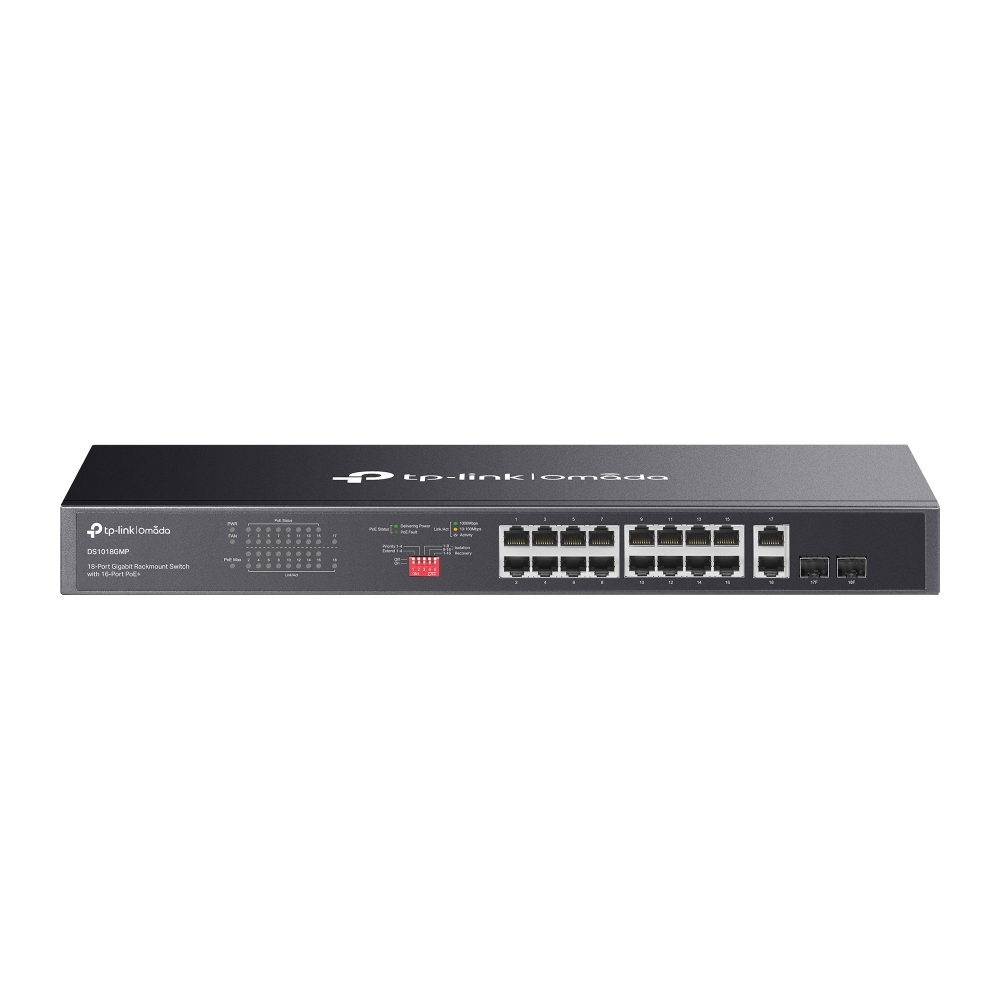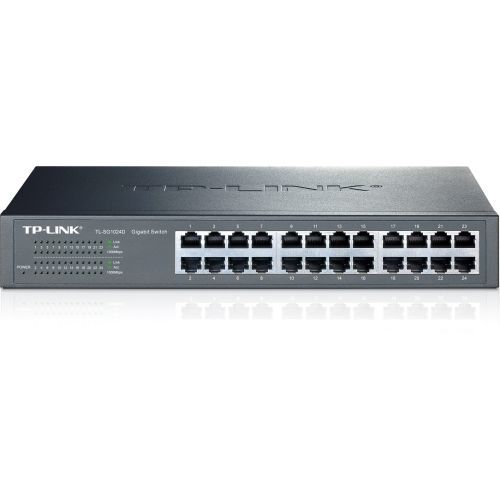TP-Link Omada DS1018GMP network switch Unmanaged Gigabit Ethernet (10/100/1000) Power over Ethernet (PoE) 1U Black
Omada 18Port Gigabit Rackmount Switch with 16Port PoE+ PORT: 16 Gigabit PoE+ Ports, 2 Gigabit NonPoE Ports, 2 Combo Gigabit SFP Slots SPEC: 802.3at/af, 250 W PoE Power, 1U 19inch Rackmountable Steel Case FEATURE: Plug and Play
TP-Link Omada SG3452XP network switch Managed L2+ Gigabit Ethernet (10/100/1000) Power over Ethernet (PoE) 1U Black
TP-Link | Omada L2+ managed switches provide high performance, powerful L2 and L2+ features like static routing, enterprise-level QoS, advanced security strategies and a bundle of ISP features. The 10-gigabit ports ensure high-speed data transfer, and their backward compatility with gigabit products reserves room for network upgrades, therefore guarantees stable and long-term usability. The IP-MAC-Port Binding (IMPB) and Access Control List (ACL) functions protect against broadcast storm, ARP and Denial-of-Service (DoS) attacks, etc. Quality of Service (QoS, L2 to L4) provides enhanced traffic management capabilities to move your data smoother and faster. The OAM function helps facilitate network management. Moreover, the easy-to-use web management interfaces, along with CLI, SNMP and Dual Image mean faster setup and configuration with less downtime. TP-Link | Omada L2+ 10-gigabit managed switches provide a reliable, secure solution for enterprise, campus and ISP networks.
TP-Link TL-SG1008MP network switch Unmanaged Gigabit Ethernet (10/100/1000) Power over Ethernet (PoE) Black
What This Product DoesThe TL-SG1008MP is an 8-Port Gigabit Desktop/Rack mountable Switch with all 8 ports supporting the IEEE 802.3af/at, PoE+ standard. It provides a simple way to expand a wired network by transferring power and data over a single Ethernet Cable. With a total power budget of 126W, up to 30W per port, TL-SG1008MP can power more high-powered devices such as wireless Access Points (APs), IP Cameras or IP Phones. Moreover, with innovative energy-efficient technology, the TL-SG1008MP can save up to 75% of the power consumption, making it an eco-friendly solution for your business network.How This Product WorksAll 8 ports of TL-SG1008MP support Power over Ethernet (IEEE 802.3af/at, PoE+) standard which can automatically detect and supply power to any IEEE 802.3af/at compliant device(s). The electrical power is transmitted along with data in a single cable, allowing you to expand your network where there is no electrical outlet, and feed the devices such as wireless APs, cameras, and phones.Prioritized Power SupplyPriority (port 1 > port 2 > port 3 > port 4 > port 5 > port 6 > port 7 > port 8): This function helps protect the system if the power becomes overloaded. For example, if port 1, 2, 4 and 7 are using 30W (maximum power per port is 30W, the system power is 120W in total), and there is an additional device inserted into Port 3 at 25W, the system will cut off the power on Port 7 to protect the switch being overload. This means Port 1, 2 and 4 will use 30W, and Port 3 will use 25W, with no power will be supplied on Port 7 as it has the lowest priority among the ports in use.Easy To UseTL-SG1008MP is easy to install and use. It requires no configuration or installation. With its Desktop/Rack mountable design, outstanding performance and quality, the TP-Link TL-SG1008MP 8-Port Gigabit Desktop/Rack mountable Switch with 8-Port PoE is a great choice for expanding your home or office network.
TP-Link Omada DS106GPP network switch Unmanaged Gigabit Ethernet (10/100/1000) Power over Ethernet (PoE) Black
Omada 6Port Gigabit Desktop Switch with 3Port PoE+ and 1Port PoE++PORT: 1 Gigabit PoE++ Port, 3 Gigabit PoE+ Ports, 2x Gigabit NonPoE PortsSPEC: 802.3af/at/bt type3, 64 W PoE Power, Desktop Steel CaseFEATURE: Extend Mode for 250m PoE Transmitting for Port12, PoE Auto Recovery for Port14, Plug and Play
TP-Link Omada SG3428XPP-M2 network switch Managed L2+ 2.5G Ethernet (100/1000/2500) Power over Ethernet (PoE) 1U Black
TP-Link | Omada L2+ managed switches provide high performance, powerful L2 and L2+ features like static routing, enterprise-level QoS, advanced security strategies and a bundle of ISP features. The 10-gigabit ports ensure high-speed data transfer, and their backward compatility with gigabit products reserves room for network upgrades, therefore guarantees stable and long-term usability. The IP-MAC-Port Binding (IMPB) and Access Control List (ACL) functions protect against broadcast storm, ARP and Denial-of-Service (DoS) attacks, etc. Quality of Service (QoS, L2 to L4) provides enhanced traffic management capabilities to move your data smoother and faster. The OAM function helps facilitate network management. Moreover, the easy-to-use web management interfaces, along with CLI, SNMP and Dual Image mean faster setup and configuration with less downtime. TP-Link | Omada L2+ 10-gigabit managed switches provide a reliable, secure solution for enterprise, campus and ISP networks.
TP-Link JetStream TL-SX3008F network switch Managed L2/L3 Black
Future-Proof Your Business with Full 10G Fiber SwitchJetStream 8-Port 10GE SFP+ L2+ Managed SwitchFull Fiber Switch with Lightning-Fast 10GBuild and expand your lightning-fast network with TP-Link TL-SX3008F—a fully managed switch with full 8-port 10G fiber ports and 160 Gbps switching capacity. Ideal for small, medium, and large business networks, it meets and surpasses the needs for high-speed, reliable, and safe enterprise networks.Seamless Integration to Omada Cloud SDNOmada’s Software Defined Networking (SDN) platform integrates network devices, including access points, switches, and routers, providing 100% centralized cloud management. Omada creates a highly scalable network—all controlled from a single interface. Seamless wireless and wired connections are provided, ideal for use in hospitality, education, retail, offices, and more.Advanced L3 FeaturesAn abundance of L2+ and L3 features are supported to help build a highly scalable and robust network, providing a reliable and efficient solution for enterprises, campuses and ISPs.Secure NetworkingOur high-quality security features defend against a range of network threats. They include IP-MAC-Port-VID Binding, Port Security, Storm Control, and DHCP Snooping. An integrated list of common DoS attacks is available, making it easier than ever to prevent them. The Access Control Lists (ACL, L2 to L4) restrict access to sensitive network resources by denying packets based on source and destination MAC address, IP address, TCP/UDP ports, or VLAN ID. User access to the network can be controlled through 802.1X authentication to grant access according to the valid user credentials.Enterprise Level FeaturesA complete lineup of L2+ features is supported. 802.1Q VLAN, Port Mirroring, STP/RSTP/MSTP, Link Aggregation Control Protocol, and 802.3x Flow Control are among the innovative features. Advanced IGMP Snooping ensures the switch intelligently forwards multicast streams to appropriate subscribers and reducing unnecessary traffic, while IGMP throttling & filtering restrict subscribers at the port level to prevent unauthorized multicast access. Static Routing segments the network to route traffic efficiently.Advanced Quality of Service (QoS)Voice and video traffic and be prioritized based on IP address, MAC address, TCP port number, UDP port number, and more. With QoS, voice and video services remain smooth, even in situations of low bandwidth.ISP FeaturesInternet Service Providers (ISPs) get the support they need with features including sFlow, QinQ, L2PT, PPPoE ID Insertion, and IGMP authentication. 802.3ah OAM and Device Link Detection Protocol (DLDP) provide straightforward monitoring and troubleshooting of Ethernet links across the entire network.IPv6 SupportAn enormous variety of IPv6 functions guarantees your network will be ready for the Next Generation Network (NGN) without the need to upgrade your hardware. Take advantage of features such as Dual IPv4/IPv6 Stack, MLD Snooping, IPv6 ACL, DHCPv6 Snooping, IPv6 Interface, Path Maximum Transmission Unit (PMTU) Discovery, and IPv6 Neighbor Discover to enhance your network environment.
TP-Link TL-SG1428PE network switch Managed L2 Gigabit Ethernet (10/100/1000) Power over Ethernet (PoE) 1U Black
Professional High Power 28-Port Gigabit Easy Smart Switch with 24-Port PoE+Easy to Use, Multi-Purpose PoE Switch with Powerful PerformanceMultiple Application ScenariosThe TL-SG1428PE is fully compatible with PoE devices, such as IP cameras, access points, and IP phones. It also works with non-PoE wired devices to provide gigabit connections, such as PCs, printers, and IPTV.Dedicated 24 PoE+ Ports (250 W Budget) for Numerous ApplicationsCompliance with the 802.3af/at PoE+ standard supports up to 30 W on each PoE port. The total 250 W PoE power budget for the 24× gigabit PoE+ ports makes it has a wide range of applications, such as surveillance, offices, dormitories, and small businesses. It is fully compatible with IP cameras, access points, IP phones, computers, printers, etc.Easy to UseValue-Added Features Bring Unexpected ExperiencesQoS for a Lag-Free ExperienceEnsures smooth traffic for latency-sensitive applications, such as voice and video. IGMP Snooping for Multicast OptimizationEnsures a better network experience, especially for applications like IPTV, by optimizing multimedia traffic delivery. VLAN for SecurityHelps to create a network with higher security and better overall performance by dividing the network into smaller groups.Making Management EasyTL-SG1428PE offers network monitoring for users to observe traffic behavior. Through its web-based user interface and management utility, the TL-SG1428PE offers a variety of useful features, including network monitoring, traffic prioritization, and enhanced QoS.Multiple Factors Guarantee Stable OperationSystem Self-Healing with PoE Auto RecoveryThe switch automatically detects and reboots the PD devices, such as cameras and APs, when they fall offline or go unresponsive, guaranteeing the stable operation of PoE-connected devices, without need for manual monitoring and restart.Intelligent Power Management to Prevent Power OverloadAutomatically cuts lower priority ports’ power to ensure high-priority ports’ power supply when the total PoE power consumption exceeds 250 W. This protects the device from power overload operation.Great Compatibility with PD DetectionAutomatically detects the required PoE power for your device and protects your non-PoE equipment from being damaged.Wide Operating Temperature with Good Heat DissipationDurable metal casing and professional heat dissipation design ensure the wide operating temperature (0–50℃) with reliability.
TP-Link TL-SG1024D network switch Unmanaged Gigabit Ethernet (10/100/1000) Gray
The TL-SG1024D 24-Port Gigabit desktop/rack-mount switch provides an easy way to make the transition to Gigabit Ethernet. All 24 ports support auto MDI/MDIX, no need to worry about the cable type, simply plug and play. Moreover, with the innovative energy-efficient technology, the TL-SG1024D can save up to 20%* of the power consumption, making it an eco-friendly solution for your business network.Gigabit SwitchFeatured with 24 10/100/1000Mbps ports, TL-SG1024D greatly expands your network capacity, enabling instant large files transferring. So,power users in the home, office, workgroup, or creative production environment can now move large, bandwidth-intensive files faster. Transfer - graphics, CGI, CAD, or multimedia files across the network instantly.GO GREEN WITH YOUR ETHERNETYou now have the choice to go green when upgrading to a gigabit network! This new generation TL-SG1024D 24-Port Gigabit desktop/rack-mount Switch features the latest innovative energy-efficient technologies that can greatly expand your network capacity with much less power. It automatically adjusts power consumption according to the link status and cable length to limit the carbon footprint of your network.Power down Idle PortsWhen a computer or network equipment is off, the corresponding port of a traditional switch will continue to consume considerable amounts of power. The TL-SG1024D can automatically detect the link status of each port and reduce the power consumption of ports that are idle.Power Budget According to Cable LengthIdeally, shorter cables would use less power because of less power degradation over their length, this is not the case with most devices as they will use the same amount of power across the cable regardless of whether it is 10 or 50 meters in length. The TL-SG1024D analyzes the length of the Ethernet cable connected and adjusts the power usage accordingly, rather than keeping the power consumption in a conventional solution.Easy to UseThe auto features of this gigabit switch make installation plug and play and hassle-free. No configuring is required. Auto MDI/MDIX eliminates the need for crossover cables. Auto-negotiation on each port senses the link speed of a network device (either 10, 100 Mbps or 1000 Mbps) and intelligently adjusts for compatibility and optimal performance.Features- Innovative energy-efficient technology saves power up to 20%;- Supports IEEE 802.3x flow control for Full Duplex mode and backpressure for Half Duplex mode;- Non-blocking switching architecture that forwards and filters packets at full wire-speed for maximum throughput;- 48Gbps Switching Capacity;- 10K Jumbo frame improves performance of large data transfers;- Auto-MDI/MDIX eliminates the need for crossover cables;- Supports MAC address auto-learning and auto-aging;- Store and forward Switching scheme;- Auto-negotiation ports provide smart integration between 10Mbps, 100Mbps and 1000Mbps hardware;- Desktop and Rack-mountable design;- Plug and Play design simplifies installation.
TP-Link Omada SX3206HPP network switch Managed L2+ 10G Ethernet (100/1000/10000) Power over Ethernet (PoE) Black
TP-Link | Omada L2+ managed switches provide high performance, powerful L2 and L2+ features like static routing, enterprise-level QoS, advanced security strategies and a bundle of ISP features. The 10-gigabit ports ensure high-speed data transfer, and their backward compatility with gigabit products reserves room for network upgrades, therefore guarantees stable and long-term usability. The IP-MAC-Port Binding (IMPB) and Access Control List (ACL) functions protect against broadcast storm, ARP and Denial-of-Service (DoS) attacks, etc. Quality of Service (QoS, L2 to L4) provides enhanced traffic management capabilities to move your data smoother and faster. The OAM function helps facilitate network management. Moreover, the easy-to-use web management interfaces, along with CLI, SNMP and Dual Image mean faster setup and configuration with less downtime. TP-Link | Omada L2+ 10-gigabit managed switches provide a reliable, secure solution for enterprise, campus and ISP networks.
TP-Link JetStream TL-SG2008P network switch Managed L2/L2+ Gigabit Ethernet (10/100/1000) Power over Ethernet (PoE) Black
Smarter Switching for Smarter ResultsJetStream 8-Port Gigabit Smart Switch with 4-Port PoE+Multiple Application ScenariosThe TL-SG2008P is fully compatible with PoE devices, such as IP cameras, access points, and IP phones. It also works with non-PoE wired devices to provide gigabit connections, such as PCs, printers, and IPTV.Power over Ethernet for Simplified Network DeploymentFeatures four 802.3af/at compliant PoE+ ports, the switch supports up to 62 W total PoE power budget.* Designed to use a single Ethernet cable for both data and power transmission, it offers flexible deployment for PoE-supported devices such as wireless access points, IP cameras, and IP phones, lowering infrastructure costs for small businesses.Omada SDN—Smarter Cloud Solution for Business NetworkingOmada Software Defined Networking (SDN) platform integrates network devices including access points, switches and gateways, guaranteeing powerful business network with higher efficiency, higher security, and higher reliability.Easy Management with the Omada AppFollow configuration instructions on the free Omada app to get set up in minutes. Omada lets you configure settings, monitor the network status and manage clients, all from the convenience of a smart phone or tablet.
Get a Quote
Item(s) added to cart
Netgear GS105E-200NAS ProSafe Plus Switch, 5-Port Gigabit Ethernet - 5 Ports - 2 Layer Supported - Wall Mountable - Lifetime Limited Warranty-None Listed Compliance
MFR: Netgear, Inc
Qty: 1
Part #: GS105NA