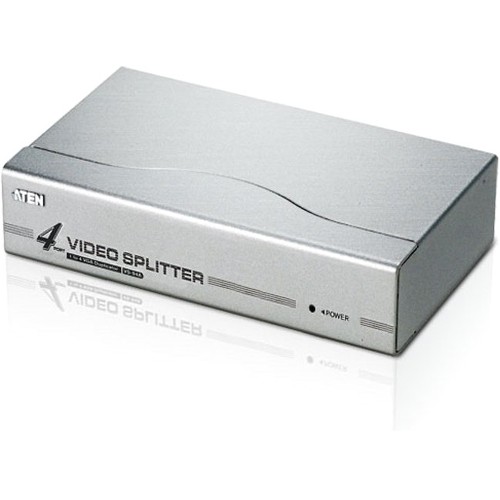StarTech.com ST122HD4KU video splitter HDMI 2x HDMI
Split an HDMI audio/video source to two separate HDMI Displays, with support for HDMI 4K, and Power through a nearby USB port.The ST122HD4KU 2-port video splitter supports Ultra HD (4K) ensuring astonishing picture quality, four times the resolution of high-definition 1080p, while sharing a 4K HDMI video source between two HDMI displays.The 4K splitter is backward compatible with previous HDMI revisions, supporting 1080p / 720p HDMI video resolution devices such as computers, Blu-ray players and cable TV set-top boxes. Even if you don't require 4K video today, the video splitter ensures you'll be ready to take advantage of tomorrow's display technology while still working with the devices you already have. Plus, this splitter supports 3D, enabling you to use the splitter with your stereoscopic 3D video source on active or passive 3D displays.For a hassle-free setup you can power the HDMI splitter with the included USB cable, or power adapter depending on which is most convenient for you. Plus, the splitter features a built-in HDMI source cable, which lets you connect it directly to your HDMI source without the expense of additional cabling.The ST122HD4KU is backed by a StarTech.com 2-year warranty, and free lifetime technical support.The StarTech.com Advantage
StarTech.com ST121UTP AV extender AV transmitter & receiver Black
StarTech.com ST121UTP. Type: AV transmitter & receiver, Maximum resolution: 1440 x 900 pixels, Cable types supported: Cat5e, Cat6. Connectivity technology: Wired. Operating voltage: 9 V, Output current: 0.6 A, Power consumption (typical): 5.4 W. Width: 3.27" (83 mm), Depth: 2.36" (60 mm), Height: 0.787" (20 mm). Package width: 3.58" (91 mm), Package depth: 9.45" (240 mm), Package height: 7.32" (186 mm)
StarTech.com ST124HDMI2 video splitter HDMI 4x HDMI
Split an HDMI® audio and video signal to four displays simultaneouslyThe ST124HDMI2 4 Port High Speed HDMI® Video Splitter with Audio lets you share a single HDMI source with up to 4 HDMI or DVI-D enabled displays/receivers, without sacrificing image or sound quality. Mounting brackets are included for a tidy, professional installation.Supporting true HD video resolutions up to 1080p, this HDMI splitter allows you to situate your HDMI-capable displays up to 50 ft (15.2 m) away from the splitter. This versatile HDMI splitter features 3.5mm audio input and output connections giving you the option of sending your accompanying audio signal through the HDMI cable or through a separate 3.5mm stereo audio channel.A perfect addition to virtually any application requiring the high quality video delivered by HDMI devices, the ST124HDMI2 video splitter is easy to install and provides flawless, distortion-free digital video.This product is TAA compliant and backed by a Startech.com 2-year warranty with free lifetime technical support.The StarTech.com Advantage
StarTech.com MSTDP123HD video splitter DisplayPort 3x HDMI
Use this adapter to connect three independent displays to a single DP 1.2 portThis MST hub lets you connect three HDMI® monitors to your DisplayPort™ (DP) 1.2 equipped Windows® laptop or desktop.Increase productivity with multiple screensThe newest generations of computers are more portable than ever, which often means that you’re left with fewer video outputs and smaller integrated screens. This MST hub solves both of these problems by letting you connect three additional displays to your computer, which makes multitasking much easier.Configure your displays for any environmentUsing the MST hub, you can extend your desktop onto additional monitors and stream independent content to each display. You can also mirror the same image onto multiple HDMI televisions or projectors for remote viewing applications such as digital signage.Enjoy amazing video quality without draining system resourcesMST technology uses your existing video card to minimize the use of system resources while delivering Ultra HD 4K resolutions. This unprecedented performance makes MST perfect for high-resolution applications such as graphic design, gaming and medical imaging.Note: When using a DisplayPort 1.1 video card the MSTDP123HD will act as splitter, automatically mirroring your video source across all displays. Resolution limitations apply.The MSTDP123HD supports plug-and-play installation for a hassle-free setup, and is backed by a StarTech.com 3-year warranty and free lifetime technical support.Note: MST shares 21.6 Gbps across all attached displays. Higher resolutions can restrict the available bandwidth with the remaining ports, please see our guideline below for determining an ideal resolution for your setup. Certain graphics adapters have limited MST support and will only output to three displays in total. If more than three monitors are attached the fourth will be disabled. Some monitors limit available resolutionAverage Resolution Bandwidth Allocation1920x1080 (High-definition 1080p) @60hz - 22%1920x1200 @60hz - 30%2560x1440 @60hz - 35%2560x1600 @60hz - 38%3840 x 2160 (Ultra HD 4K) @30hz - 43%Note: Exceeding 100% will reduce functionality.Examples of Supported Resolution ConfigurationsScreen 1 ResolutionScreen 2 ResolutionScreen 3 ResolutionTotal % of Bandwidth1920x1200 @60hz (30%)1920x1200 @60hz (30%)1920x1200 @60hz (30%)90%2560x1440 @60hz (35%)2560x1440 @60hz (35%)1920x1200 @60hz (30%)92%2560x1600 @60hz (38%)2560x1600 @60hz (38%)1920x1080 @60hz (22%)98%3840x2160 @30hz (43%)1920x1200 @60hz (30%)1920x1080 @60hz (22%)95%3840x2160 @30hz (43%)3840x2160 @30hz (43%)None86%Examples of Unsupported Resolution ConfigurationsScreen 1 ResolutionScreen 2 ResolutionScreen 3 ResolutionTotal % of Bandwidth2560x1600 @60hz (38%)2560x1600 @60hz (38%)1920x1200 @60hz (30%)106%3840x2160 @30hz (43%)2560x1600 @60hz (43%)1920x1200 @60hz (30%)116%3840x2160 @30hz (43%)2560x1600 @60hz (43%)2560x1440 @60hz (35%)121%3840x2160 @30hz (43%)3840x2160 @30hz (43%)3840x2160 @30hz (38%)124%The StarTech.com Advantage
StarTech.com ST12MHDLAN4R AV extender AV receiver Black
Use this 4K receiver with your HDMI extender over IP kit (ST12MHDLAN4K) to scale the extender to additional displays for your video wall or other digital signage applicationsThis 4K HDMI® over IP receiver works with the 4K HDMI over IP Extender Kit (sold separately) and lets you extend a 4K HDMI signal, as well as RS-232 peripheral device connections, over your network. You can use additional receivers (sold separately) to distribute the HDMI signal to multiple locations, each with 4K support, and combine your remote displays to create a video wall.The IP receiver also features RS-232 extension which enables you to add a remote serial operated device at your video source or each remote display. This HDMI over IP extender is the perfect solution for combining a serial-operated touchscreen with your display or video wall, to create interactive digital signage presentations.Extended scalabilityYou can add multiple receivers to your HDMI over IP extender kit to create a point-to-multipoint setup or video wall. In these configurations, you can also add additional sources (transmitters) with even more displays (receivers) over your Gigabit Ethernet switch with IGMP. For further scalability, you can combine up to 16 total (transmitters) and as many receivers (displays) as your network bandwidth can support.The extender also features a separate 3.5 mm audio source that enables you to switch between the native HDMI audio and a separate 3.5 mm audio source, so you can distribute a single audio source to multiple remote locations over IP (also requires a Gigabit Ethernet switch with IGMP).Ultra HD 4K resolution at 30HzThis HDMI over IP kit uses H.264 compression to deliver astonishing 4K UHD video to your remote 4K displays over an IP connection. With support for 4K, you can achieve an output resolution of up to 3840 x 2160p at 30Hz, which enables you to extend a 4K video source to multiple remote locations -- perfect for digital signage or entertainment video distribution throughout large buildings such as schools, hospitals, shopping centers or areas.The extender is backward compatible with lower resolutions such as 1080p or 720p, making it great for lower resolution applications while future-proofing your infrastructure for 4K implementation.Manage your video distribution from your mobile deviceThis HDMI distribution kit features an easy-to-use video control software app that helps you manage your IP video distribution. The app is simple to set up, with automatic hardware detection, and it lets you switch video sources for each remote display. You can also create and manage a video wall, for an impressive digital signage presentation that's sure to catch your audience's attention.The software is available on iOS for your iPhone or iPad, and Android™ for your smartphone or tablet.Professional, cost-effective, simple installationThe HDMI over IP extender kit includes optional slot shelf mounting hardware for a tidy installation. Plus, because the extender uses standard non-proprietary CAT5e or CAT6 Ethernet cable with RJ-45 connectors, it eliminates both the expense and hassle of running specialized cables.The extender also features an EDID copy function, which ensures native resolution and maximum compatibility with your display or projector for a convenient plug-and-play installation.Download the StarTech.com Video Control software to manage your IP video distribution.The ST12MHDLAN4R is TAA compliant and backed by a StarTech.com 2-year warranty with free lifetime technical support.Note: For best performance, a managed network switch with IGMP is recommended for more than one transmitter, or more than four receivers, Non-managed network switches will also limit the performance of other devices on your network. Support for Jumboframes must be enabled to distribute 4K video.The StarTech.com Advantage
ATEN VS94A video splitter VGA 4x VGA
ATEN VS94A. Video port type: VGA, Video out: 4x VGA, Video in: 1 x HDB-15 Male (Blue). Maximum resolution: 1920 x 1400 pixels, Maximum operating distance: 1181.1" (30 m), Bandwidth: 350 MHz. AC input voltage: 9 V, Power consumption (typical): 2.03 W. Dimensions (WxDxH): 7.87 x 2.96 x 1.73" (200 x 75.1 x 44 mm), Weight: 21.5 oz (610 g)
ATEN VS194 video splitter DisplayPort 4x DisplayPort
The VS194 4-Port 4K DisplayPort Splitter is the perfect solution for anyone who needs to send one source of DisplayPort high definition video to 4 DisplayPort displays. The VS194, not only splits but also expands DisplayPort audio/video signals on 4 DisplayPort monitors, is ideal for any multi-display application.The VS194 is compatible with DisplayPort 1.2a and can support up to 4K resolution at 60 Hz, making it effective and ideal for use with all DisplayPort displays in corporate, educational, and commercial settings.
StarTech.com MSTDP123DP video splitter DisplayPort 3x DisplayPort
Use this adapter to connect three independent displays to a single DP 1.2 portThis MST hub lets you connect three monitors to your DisplayPort™ (DP) 1.2 equipped Windows® laptop or desktop.Increase productivity with multiple screensThe newest generations of computers are more portable than ever, which often means that you’re left with fewer video outputs and smaller integrated screens. This MST hub solves both of these problems by letting you connect three additional displays to your computer, which makes multitasking much easier.Connect to any displayWith the MST hub, you can use DisplayPort video adapters and cable adapters that enable you to connect HDMI, VGA or DVI displays. This ensures your MST hub will be compatible with virtually any television, monitor or projector. This MST hub is VESA and DisplayPort certified to support DP 1.2 enabled systems, for seamless integration with your existing video equipment.Configure your displays for any environmentUsing the MST hub, you can extend your desktop onto additional monitors and stream independent content to each display giving you the freedom to multitask and increase your productivity. You can also mirror the same image onto multiple displays for remote viewing applications such as digital signage.Enjoy amazing video quality, without draining system resourcesMST technology uses your existing video card to minimize the use of system resources while delivering Ultra HD 4K resolutions. This unprecedented performance makes MST perfect for high-resolution applications such as graphic design, gaming and medical imaging.Note: When using a DisplayPort 1.1 video card the MSTDP123DP will act as splitter, automatically mirroring your video source across all displays. Resolution limitations apply.The MSTDP123DP supports plug-and-play installation for a hassle-free setup, and is backed by a StarTech.com 3-year warranty and free lifetime technical support.Note: MST shares 21.6 Gbps across all attached displays. Higher resolutions can restrict the available bandwidth with the remaining ports, please see our guideline below for determining an ideal resolution for your setup. Certain graphics adapters have limited MST support and will only output to three displays in total. If more than three monitors are attached the fourth will be disabled.Average Resolution Bandwidth Allocation1920x1080 (High-definition 1080p) @60hz - 22%1920x1200 @60hz - 30%2560x1440 @60hz - 35%2560x1600 @60hz - 38%3840 x 2160 (Ultra HD 4K) @30hz - 38%Note: Exceeding 100% will reduce functionality.Examples of Supported Resolution ConfigurationsScreen 1 ResolutionScreen 2 ResolutionScreen 3 ResolutionTotal % of Bandwidth1920x1200 @60hz (30%)1920x1200 @60hz (30%)1920x1200 @60hz (30%)90%2560x1440 @60hz (35%)2560x1440 @60hz (35%)1920x1200 @60hz (30%)100%2560x1600 @60hz (38%)2560x1600 @60hz (38%)1920x1080 @60hz (22%)98%3840x2160 @30hz (38%)2560x1600 @60hz (38%)1920x1080 @60hz (22%)98%3840x2160 @30hz (38%)3840x2160 @30hz (38%)1920x1080 @60hz (22%)98%Examples of Unsupported Resolution ConfigurationsScreen 1 ResolutionScreen 2 ResolutionScreen 3 ResolutionTotal % of Bandwidth2560x1600 @60hz (38%)2560x1600 @60hz (38%)1920x1200 @60hz (30%)106%3840x2160 @30hz (38%)2560x1600 @60hz (38%)1920x1200 @60hz (30%)106%3840x2160 @30hz (38%)2560x1600 @60hz (38%)2560x1440 @60hz (35%)111%3840x2160 @30hz (38%)3840x2160 @30hz (38%)3840x2160 @30hz (38%)114%The StarTech.com Advantage
StarTech.com CPNTA2HDMI video signal converter
The CPNTA2HDMI Component to HDMI® Video Converter with Audio lets you convert and combine analog component video (YPbPr and YCbCr) with corresponding audio (digital or analog) into a single HDMI output.The component to HDMI converter supports high definition video resolutions of up to 1080p and 5.1 channel audio, providing the quality and convenience of HDMI without the expense of having to upgrade output devices for HDMI compatibility.Backed by a StarTech.com 2-year warranty and free lifetime technical support.The StarTech.com Advantage- Component video with audio to HDMI® conversion saves you the cost of upgrading your video source device for compatibility with newer displays- Simple plug and play installation with no software requirements makes for a simple and hassle-free setup
Get a Quote
Item(s) added to cart
Netgear GS105E-200NAS ProSafe Plus Switch, 5-Port Gigabit Ethernet - 5 Ports - 2 Layer Supported - Wall Mountable - Lifetime Limited Warranty-None Listed Compliance
MFR: Netgear, Inc
Qty: 1
Part #: GS105NA