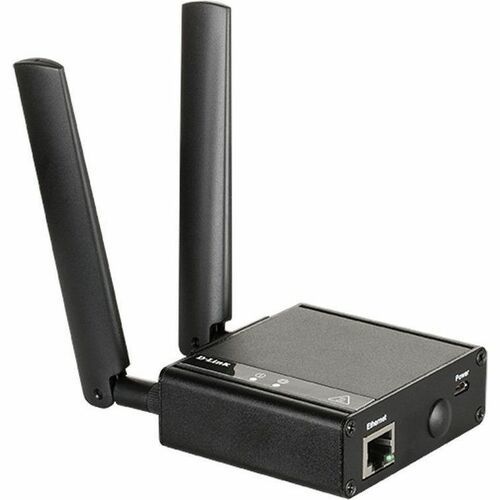D-Link D-LINK WIRELESS 4G LTE M2M MODEM
D-Link D-LINK WIRELESS 4G LTE M2M MODEM
TP-Link Archer AX10 wireless router Gigabit Ethernet Dual-band (2.4 GHz / 5 GHz) Black
Wi-Fi 6 delivers a huge boost in speed and total capacity. Get on the latest Wi-Fi technology to wipe out all the annoying jittering and slow down and enjoy the future network that loads faster and connects more. The latest 1024-QAM and higher symbol rate combine to boost speeds for newer devices to the Gigabit level. Connect to a 1 Gbps Wi-Fi network with your phone or laptop and enjoy speeds comparable to plugging in an Ethernet cable. Wi-Fi 6 efficiently transmits data, enabling data packets for different applications to share one broadcast and cut the latency. Enjoy flawless video and audio chats, better gaming speeds and instantaneous video loading on different devices—all at the same time. A 1.5 GHz triple-core CPU provides overwhelming power to tackle huge amounts of data transferring, minimizing the latency within your network. Enjoy instant response when you click the play button for online playback and get better quality for the online video chatting. Get Next-Gen Wi-Fi speeds up to 1.5 Gbps. Instant response to all your network activity with a 1.5 GHz triple-core CPU. Broader Coverage 4 antennas and beamforming technology focus signal towards individual clients for broader coverage. Connect Dozens of devices more simultaneous connections and higher average throughput with ofdma. Full gigabit ports take full advantages of broadband speeds up to 1 gbps. Easy setup finish your network upgrade in minutes with tether app. Easy and Smart Connect a new device to your Wi-Fi without using the password, but your voice. EasyMesh-Compatible Flexibly creates a mesh network by connecting to an easymesh-compatible router for seamless whole-home coverage.
Cisco Catalyst 9166I AP (W6E, tri-band 4x4, XO
Cisco Catalyst 9166I AP (W6E, tri-band 4x4, XO
Huawei Device Huawei Router 53039778 WiFi Mesh 7 AX6600 Tri-band Whole-Home WiFi White 2Pack
Huawei Device Huawei Router 53039778 WiFi Mesh 7 AX6600 Tri-band Whole-Home WiFi White 2Pack
Get a Quote
Item(s) added to cart
Netgear GS105E-200NAS ProSafe Plus Switch, 5-Port Gigabit Ethernet - 5 Ports - 2 Layer Supported - Wall Mountable - Lifetime Limited Warranty-None Listed Compliance
MFR: Netgear, Inc
Qty: 1
Part #: GS105NA