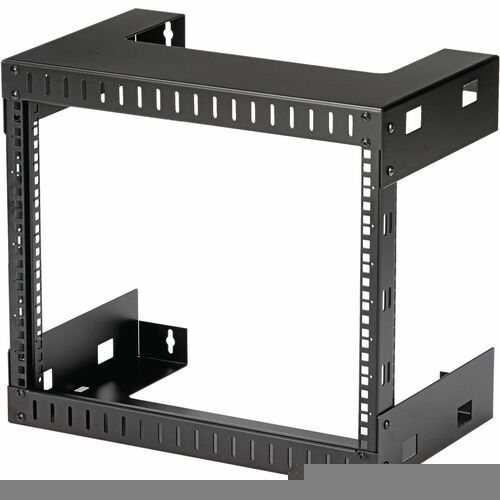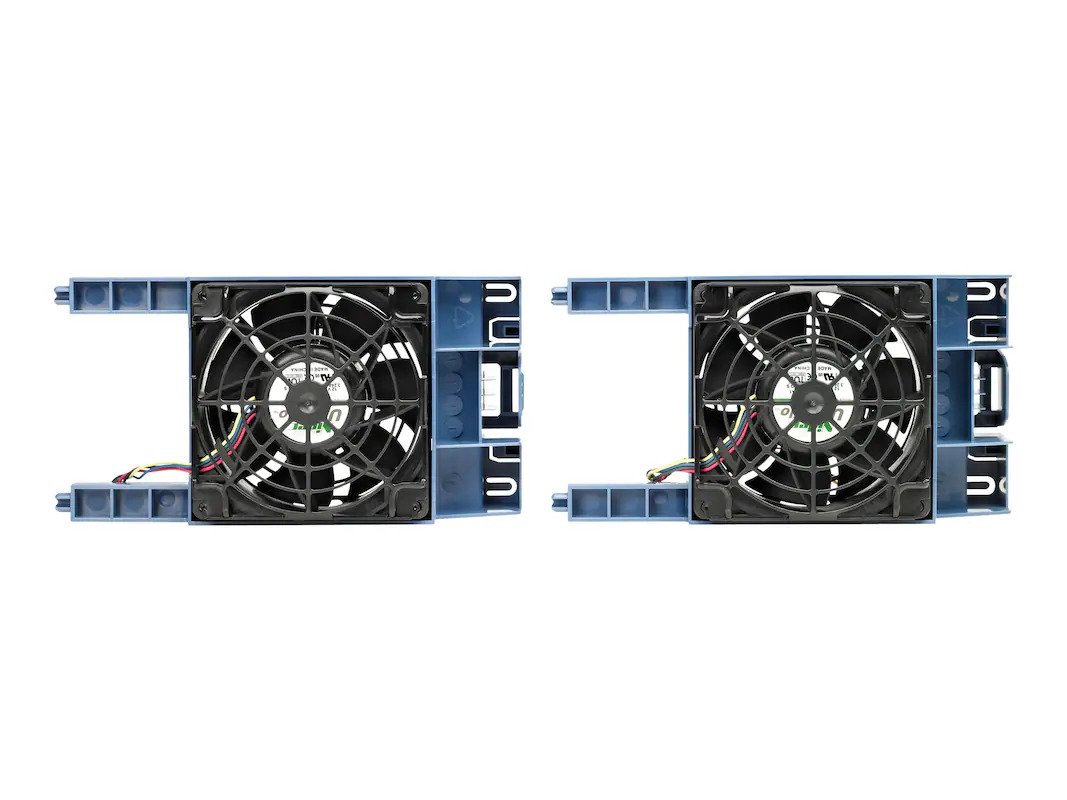StarTech.com RK812WALLO rack cabinet 8U Wall mounted rack Black
Mount your server or networking equipment using this 8U wall mount rackThe RK812WALLO 8U Open Frame Wall Mount Equipment Rack (12in Depth) is a high quality, low cost relay rack that is easy to assemble and install into any environment. The rack can be wallmounted or installed as a free standing storage solution. This TAA compliant product adheres to the requirements of the US Federal Trade Agreements Act (TAA), allowing government GSA Schedule purchases.Able to accommodate common networking, audio-video and telecom equipment, the open rack offers a depth of 12in; the wall mounts are positioned 16in apart (center to center), making it suitable for mounting on virtually any wall surface, based on North American wall frame stud spacing standards.This 8U rack can be mounted to the wall in a server room, office, or above a doorway, expanding your workspace and keeping your equipment easily accessible.Backed by a StarTech.com lifetime warranty.The StarTech.com Advantage
APC AR8561 rack accessory Blank panel
Trough system to route power distribution cabling across the top of a NetShelter SX Enclosure
DIGI PSU 18VDC 1A WALLMOUNT LEVEL VI IND TEMP CHANGEABLE PLUGTIPS FOR US UK EU AU 2PI
DIGI PSU 18VDC 1A WALLMOUNT LEVEL VI IND TEMP CHANGEABLE PLUGTIPS FOR US UK EU AU 2PI
APC Vertical Cable Oganizer, NetShelter
Cable management accessory to help eliminate cable stress and maintain a neat, organized cable layout within an enclosure or a rack
Get a Quote
Item(s) added to cart
Netgear GS105E-200NAS ProSafe Plus Switch, 5-Port Gigabit Ethernet - 5 Ports - 2 Layer Supported - Wall Mountable - Lifetime Limited Warranty-None Listed Compliance
MFR: Netgear, Inc
Qty: 1
Part #: GS105NA