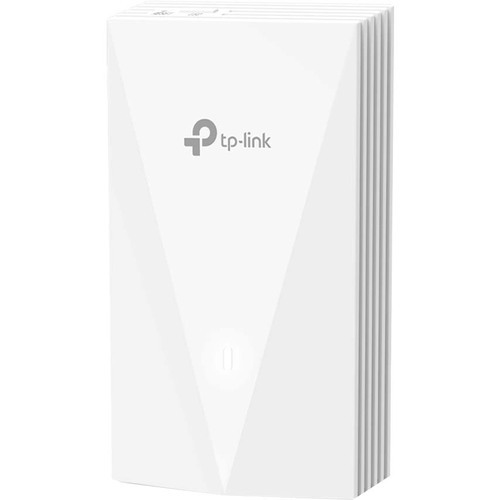TP-Link RE505X network extender Network transmitter & receiver White 10, 100, 1000 Mbit/s
Expand Coverage of the Fastest Next-Gen Wi-FiAX1500 Range ExtenderCutting-Edge Wi-Fi 6The latest Wi-Fi technology eliminates annoying lag, endless loading, and dead spots. Enjoy the future of faster network loads and more connections.Fill Every Inch of Your Home with Wi-Fi 6The 505X wirelessly connects to your router, boosting your Wi-Fi 6 signal throughout your home so you can binge watch your favorite show anywhere.Dual Band, More BenefitsAdaptive Path SelectionKeeps your network running at top-speed by automatically choosing the fastest connection path to the router. High Speed ModeUse both Wi-Fi bands to enjoy super-fast connections —ideal for HD streaming and gaming.Built-In Access Point ModeRE505X is more than just a wireless range extender.Simply plug an Ethernet cable into its port to easily turn that wired connection into a high-speed dual band wireless signal.TP-Link OneMeshOneMesh is a simple way to form a Mesh network with a single Wi-Fi name for seamless whole-home coverage. Just connect a OneMesh range extender to a OneMesh router. No more searching around for a stable connection.Smart RoamingUninterrupted streaming when moving around your home One Wi-Fi NameNo more switching Wi-Fi network names Easy CreationOneMesh Router and OneMesh Range Extenders pair instantly Unified ManagementManage the entire network all from the TP-Link Tether appEnjoy an AX Mesh Network with Your Existing RouterWant a Mesh network? Hesitating whether you should replace your current router with a new Mesh set? Update your existing TP-Link router’s firmware to the OneMeshTM version—no need to replace anything. Connect the RE505X to the router. Enjoy your Mesh network.Control at Your FingertipsSet up and manage your Wi-Fi through the TP-Link Tether app from your smartphone (Android, iOS), including TP-Link routers and range extenders.
TP-Link HX220 Dual-band (2.4 GHz / 5 GHz) Wi-Fi 6 (802.11ax) White 3
Fast. Stable. Everywhere.AX1800 Whole Home Mesh WiFi SystemAdvanced Mesh Powered by WiFi 6Armed with WiFi 6 technology, HX220 provides faster speeds up to 1.8 Gbps for buffer-free 8K/4K streaming and gaming even with all smart home, mobile, and other electronic devices connected.Extensive WiFi CoverageBeamforming technology and high-performance antennas combine to adapt WiFi coverage to perfectly fit home and concentrate signal strength towards every device.Whole Home CoverageEmpowered by EasyMesh technology, HX220 provides a strong WiFi signal in every corner of your home. Wireless connections and optional Ethernet backhaul work together to link each unit, providing even faster network speeds and truly seamless coverage. Want more coverage? Simply add another HX220 whenever you want.Seamless Roaming with One WiFi NameAll units work together to form one unified network. Your mobile device will automatically connect to the fastest unit when you move through your home, creating a truly seamless WiFi experience.Stable Connections, No More BufferingEnhanced by WiFi 6, featuring with OFDMA and MU-MIMO technology**, HX220 allows you to connect over 250+ devices. Enjoy a more efficient network that loads faster without dragging down performance.2-in-1 Router and Access PointFlexible and multifunctional, HX220 includes a variety of features to serve as a router or access point. Choose the mode for actual network demands and experience maximum wireless flexibility.More Ethernet Ports for More OptionsEach unit has 3 Gigabit Ethernet ports for fast and reliable wired connections. Supports wired Ethernet Backhaul for more stable speeds.Easy to Set Up and UseYou can set up your device in minutes, whether you prefer the powerful Aginet app or the intuitive web interface. The Aginet app allows you to manage network settings from your smart phone or tablet.Support TR-069 Remote ManagementISPs can remotely configure and manage the devices via ACS (Auto-Configuration Server). High-level operations are also supported thanks to compatibility with TR-181, TR-111, and TR-143 protocols.Aginet Solution: End-to-End Management System for ISPsThe Aginet solution offers ISPs powerful and flexible platforms to manage multiple devices for connected homes, such as dynamic service provisioning, zero-touch firmware upgrading, and remote troubleshooting and mesh WiFi diagnostics.
TP-Link Omada ER605 wired router Gigabit Ethernet Black
Omada Gigabit VPN RouterProfessional, Secure, and Reliable Gigabit VPN RouterOmada SDN—The Smarter Cloud Solution for Business NetworkingAs the gateway that seamlessly integrates into the Omada Software Defined Networking (SDN) platform, ER605 allows for remote and centralized management, anywhere, anytime. Standalone management via the Web UI or app is also available to maximize convenience.Up to Three WAN Gigabit Ports & One USB WAN for Mobile BroadbandTwo freely interchangeable ports allow the router to support up to three WAN ports for various Internet access requirements. The multi-WAN Load Balancing function distributes data streams according to the bandwidth proportion of every WAN port to raise the utilization rate of multi-line broadband.Mobile broadband via 4G/3G modem by connecting to the USB port is also supported for WAN backup.High-Security and High-Performance VPNER605 supports IPSec/PPTP/L2TP VPN over IPSec/SSL protocols. One-click auto IPSec VPN* greatly simplifies VPN configuration and facilitates network management and deployment. It also secures and encrypts private site-to-site data communications traveling over the internet. This version improves VPN performance by 4–5 times thanks to the open line of communication with Omada's user base.Abundant Security FeaturesPowerful FirewallAdvanced firewall policies protect your network and data.Convenient VLAN SupportCreate virtual network segments for enhanced security and simplified network management.DoS DefenseAutomatically detects and blocks Denial of Service (DoS) attacks such as TCP/UDP/ICMP Flooding, Ping of Death, and other related threats.IP/MAC/URL FilteringForcefully prevent viruses and attacks from intruders.IP-MAC BindingReserves static IP assignment for clients to defend against ARP attacks and spoofing.One-Click ALG ActivationOne-Click ALG Activation for applications such as FTP, H323, SIP, IPSec and PPTP.Internet Access Management StrategyAdministrators can moderate users' online behavior and easily specify employees' internet access rights and strategies via IP/MAC/URL Filtering and Access Control List (ACL). Captive Portal authentication facilitates network resource control by capturing, authenticating, and classifying user access. Appropriate network resources can also be allocated for particular users or guests.Easy Management with the Omada AppFollow configuration instructions on the free Omada app to get set up in minutes. Omada lets you configure settings, monitor the network status, and manage clients, all from the convenience of a mobile device.
TP-Link MC220L network media converter 1000 Mbit/s Multi-mode, Single-mode Black
The MC220L is a media converter designed to convert 1000BASE-SX/LX fiber to 10/100/1000Base-T copper media or vice versa. Designed under IEEE802.3ab 1000Base-T standards, the MC220L communicates with any TP-Link standard gigabit SFP fiber module*.* TP-Link does not maintain a third party SFP module compatibility list and does not guarantee all SFP modules work with this product.
TP-Link Archer AX23 wireless router Gigabit Ethernet Dual-band (2.4 GHz / 5 GHz) Black
Explore theNew Era of WiFiAX1800 Dual-Band Wi-Fi 6 RouterWiFi 6 Upgrades EverythingThe latest generation of WiFi technology brings faster speeds, less lag, and higher capacity, enabling more simultaneous connections on your home network.Super-Fast WiFi 6Transfer HD movies in 10 seconds. WiFi 6's 1024-QAM improves encoding efficiency by 25% while the improved symbol rate boosts data rate by 11%. Enjoy broader bandwidth while streaming content on multiple devices.Connect More, Stay FastEnjoy smooth gaming, video streaming, and live feeds simultaneously. OFDMA strengthens your WiFi by allowing multiple clients to share one band at the same time, cutting latency and jitter.WiFi Coverage ThroughoutYour Home4× high-performance external antennas boost WiFi signals throughout your home. Beamforming technology detects devices and concentrates wireless signal strength towards them, especially for those in previously hard-to-reach areas.TP-Link OneMesh™Flexibly Create Whole Home WiFiWant to build a whole-home WiFi? Archer AX23 supports OneMesh to form seamless coverage throughout your home, preventing drops and lag when moving between signals.WPA3—The Next Level of CybersecurityThe latest WiFi security protocol, WPA3, brings new capabilities to improve cybersecurity in personal networks. More secure encryption in WiFi password safety and enhanced protection against brute-force attacks combine to safeguard your home WiFi.Universal ISP SupportEurope has the most diverse connection types, and TP-Link knows this. Archer AX23 works with all European ISPs by supporting most authentication methods, including the popular L2TP and PPTP methods in your region.Easy Setup and UseWhether you prefer the intuitive Tether app or TP-Link’s powerful web interface, you can set up your Archer AX23 in minutes.The Tether app allows you to manage network settings from any Android or iOS device.Protect Your ChildrenBlock inappropriate content for your children, and customize a time range for better online habits. New Connection NotificationYou will be notified by your phone when new devices connect. Kick off any suspicious connections and block them. It’s as simple as that. Easy Firmware UpgradeTired of upgrading firmware? OTA updates enable easy firmware upgrades with a click in the management panel. To keep your security and functions always up-to-date, just turn on the auto schedule.
TP-Link Omada EAP615-WALL wireless access point 1774 Mbit/s White Power over Ethernet (PoE)
The Smarter Cloud Solution for Business Networking.AX1800 Wall Plate WiFi 6 Access PointFutureproof Your Network with WiFi 6 ConnectivityConnect more devices at the same time with WiFi 6 speeds of up to 1800 Mbps..Corner-to-Corner Indoor WiFi CoverageGuests can enjoy strong private networks that paint their entire space by installing EAP615-Walls in each guest room.
TP-Link Omada EAP655-Wall 2402 Mbit/s White Power over Ethernet (PoE)
Match Your Roomwith AX3000 WiFi 6AX3000 Wall Plate WiFi 6 Access PointAX3000 WiFi 6 Speed2402 Mbps on 5 GHz + 574 Mbps on 2.4 GHzHigh-Efficiency WiFi 6More connected devices enjoy faster speedsCentralized Cloud ManagementManage the whole network locally or from the cloud160 MHz ChannelDouble the data at peak transmission times on asingle stream with HE160Enhanced SecurityWith guest networks, Captive Portal, and WPA3 encryption Seamless RoamingUninterrupted streaming when moving between APsFour Gigabit PortsThree downlink gigabit ports, one with PoE pass-through 802.3af/at PoE SupportFlexible and convenient deployment Quick, Simplified InstallationCompatible with 86 mm & EU & US standard junction boxLightning-Fast AX3000 WiFi 6 SpeedsWiFi 6 brings faster speeds, lower lag, less interference, and higher capacity. Enjoy more than twice the speed of WiFi 5 with new-era business WiFi 6 with speeds up to 2976 MbpsBetter User Experience with High-PerformanceWiFi 6 ConnectivityThe latest WiFi 6 features and advanced wireless techniques guarantee higher network efficiency and lower latency.More than Speed, Security MattersSafeguard your network against brute force attack and snooping with WPA3 enterprise-grade security protection, portal authentication, and segregated guest networks.Secure Guest Network with Up to 16 SSIDsGuest networks provide enhanced security. Different SSIDs also enable flexible access management.Boost Business with Facebook WiFi and SMS LoginCaptive portals (including SMS, Facebook WiFi, Voucher) and 802.1x authentication ensure authorized guests can access the network. Boost your business with a customized marketing pageWPA3 for Worry-Free Open Public NetworksWPA3 provides more data security for previously unsecured and open WiFi hotspots with advanced enterprise security.Full Gigabit Ports to Bridge NetworkWired devices like VoIP phones can be powered with no need for extra electrical cables. The four data ports (1 uplink + 3 downlinks) transfer data at multiple gigabits, allowing you to connect several devices to your gigabits network. One of the downlink ports offers PoE pass-through to eliminate the need for that extra power portQuick, Simplified InstallationWith an easy-to-install design, there is no need to bring someone in to install our EAP.Auto Channel Selection and Power Adjustment to Optimize Overall PerformanceProvides powerful wireless performance while significantly reducing WiFi interference by automatically adjusting the channel settings and transmission power levels of neighboring APs in the same networkSeamless Integration into Omada SDNThe Omada Software Defined Networking (SDN) platform integrates network devices including access points, switches, and routers to provide 100% centralized cloud management and create a highly scalable network—all controlled from a single interfaceEasy Management with the Omada AppFollow configuration instructions on the Omada app to get set up in minutes. Omada lets you configure settings, monitor the network status, and manage clients, all from the convenience of your mobile device.
TP-Link Omada EAP653 wireless access point 2976 Mbit/s White Power over Ethernet (PoE)
Power up Your Business with New-Era Business WiFi 6WiFi 6 brings faster speeds, lower lag, less interference, and higher capacity.Seamless Integration into Omada SDNThe Omada Software Defined Networking (SDN) platform integrates network devices, including access points, switches, and routers. It provides 100% centralized cloud management and creates a highly scalable network controlled from a single interface.Auto Channel Selection and Power Adjustmentto Optimize Overall Performance*Provides powerful wireless performance while significantly reducing WiFi interference by automatically adjusting the channel settings and transmission power levels of neighboring APs in the same network.Easy Deployment & Higher Performance by Omada Mesh§Easy Pairing, Less WiringWith Mesh technology, Omada EAPs save you from extra wires by wirelessly extending your WiFi signal further and more flexibly to hard-to-wire areas.Optimized Network PerformanceIntelligent self-organization optimizes the best path between EAPs while self-healing ensures you stay online even when one AP is disrupted.Always Stay Smooth with Fast Roaming§Ensures customers to enjoy uninterrupted streaming when moving around by switching clients automatically to the access points with the optimal signal.Ultra-Slim Design Brings More AgilityExceptional performance with compact design ensures simple WiFi installation while saving space. The elegant appearance makes EAP653 perfectly blend into any modern office, hotel, classroom, or café.
TP-Link Omada EAP225 wireless access point 1350 Mbit/s White Power over Ethernet (PoE)
Superior Wi-Fi Speeds with MU-MIMO TechnologyOutfitted with the latest 802.11ac Wave 2 MU-MIMO technology, the EAP225 easily delivers dual-band Wi-Fi speeds of up to 1350 Mbps to multiple devices at the same time.Cloud Centralized Management- Anytime, AnywhereOmada Hardware Controller OC200 and Omada Software Controller make it easy to manage and monitor the whole Omada network in real-time, while cloud service enables remote and secure access no matter where you find yourself.Facebook check-in and SMS authentication expands your social influence in secured waysCaptive portal helps maintain only authorized guests to use the network, presenting devices with a convenient, user-friendly authentication method to grant Wi-Fi access. The addition of SMS and Facebook authentication simplifies the captive portal even further to simplify connectivity and boost your business.Multiple PoE Options for Easy InstallationEAP225 supports both 802.3af PoE and Passive PoE power supply, can be either powered by a PoE switch or the provided PoE injector, making deployment effortless and flexible.Easy Management with the Omada AppFollow configuration instructions on the free Omada app to get set up in minutes. Omada lets you configure settings, monitor the network status and manage clients, all from the convenience of a smart phone or tablet.Meet Our New Hero Product!The OC200 Omada Hardware Controller is dedicated to providing centralized management for the whole Omada network.
TP-Link Archer C80 wireless router Gigabit Ethernet Dual-band (2.4 GHz / 5 GHz) Black
Maximum Wi-Fi Performance with Three StreamsWith 3×3 MIMO, Archer C80 is capable of transmitting and receiving data on three streams. 3×3 capable computers— like Macs—pair perfectly with C80 to perform at max with much higher efficiency than 2×2 MIMO routers.Incredible 802.11ac Wave2 Home Wi-FiArcher C80 delivers high-performance and affordable home Wi-Fi with total speeds up to 1900 Mbps. Handle simple tasks like sending e-mails or web browsing on the 2.4 GHz band and bandwidth-intensive tasks like online gaming or 4K/8K UHD streaming on the 5 GHz band—all lag-free.Broader Coverage throughout Your HomeAccess your entertainment from every corner of your home with 4 external high-performance antennas. Beamforming technology detects devices and concentrates wireless signal strength towards them, even if they are far away or low-powered.Connect More Devices SimultaneouslyArcher C80 helps your devices achieve optimal performance by making communication more efficient with MU-MIMO technology. Multiple devices are able to send and receive data on the best available band. Enjoy non-stop entertainment on all your devices—lag free.Increased Efficiency in Wi-Fi DistributionSmart Connect helps your router automatically switch each device's connection to the best available Wi-Fi band while Airtime Fairness prevents older devices from slowing down your network. With both, everyone can enjoy a smoother, lag-free W-Fi experience.Full Gigabit PortsGigabit Ethernet ports (1 WAN+ 4 LAN) deliver maximum wired speeds. Plug in your PCs, smart TVs, and game consoles for fast and reliable connections.Personalize Your Home NetworkArcher C80 provides a wealth of advanced tools for personalized management.Parental ControlsBlock inappropriate content and set daily limits for how much time your children spend online with Parental Controls.Guest NetworkGuest Network creates a separate Wi-Fi for guests, ensuring your privacy is secure.Easy Setup at Your FingertipsSet up Archer C80 in minutes via its intuitive web interface or the powerful Tether app. Tether also lets you manage its network settings from any Android or iOS device.
Get a Quote
Item(s) added to cart
Netgear GS105E-200NAS ProSafe Plus Switch, 5-Port Gigabit Ethernet - 5 Ports - 2 Layer Supported - Wall Mountable - Lifetime Limited Warranty-None Listed Compliance
MFR: Netgear, Inc
Qty: 1
Part #: GS105NA