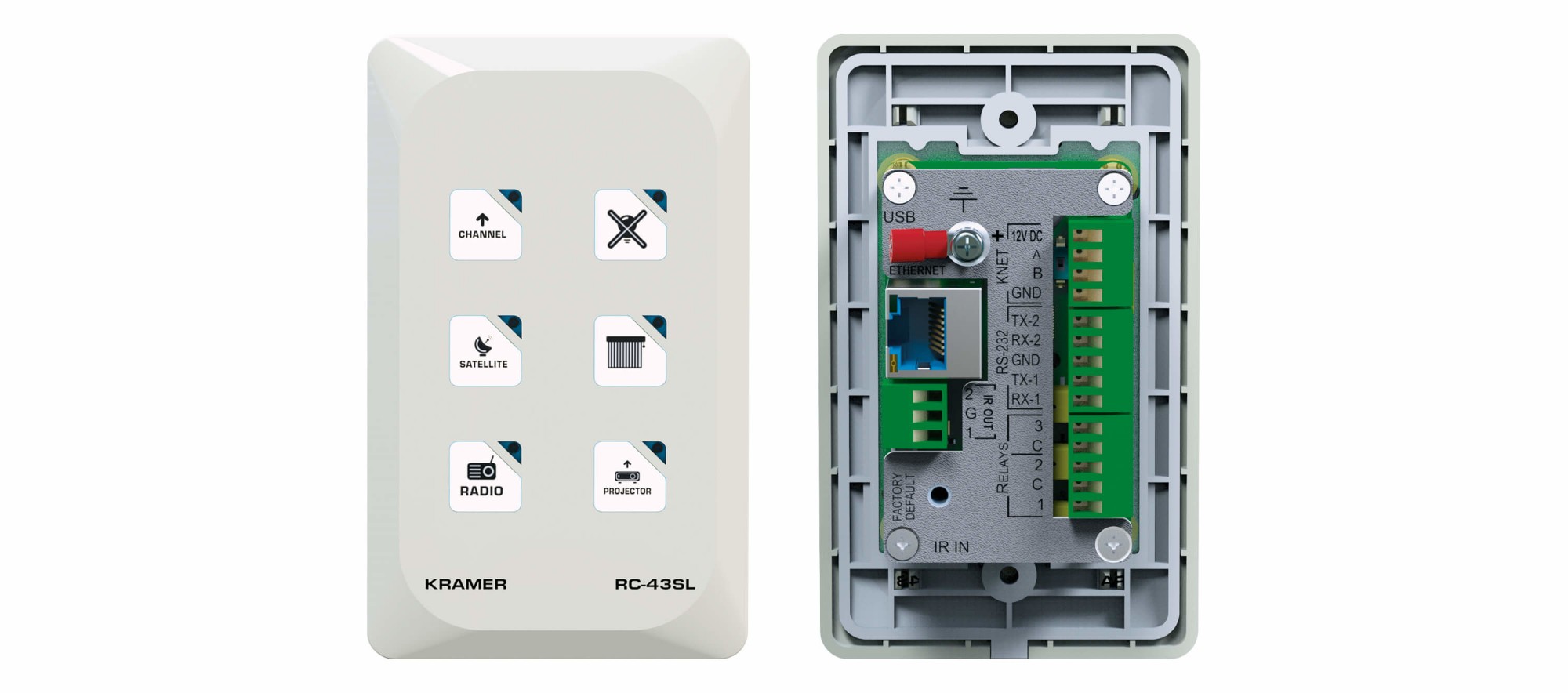Viewsonic VB-WPS-001 remote control WiFi Interactive display
The ViewSonic ViewBoard Cast Button is an easy-to-use USB-C screen sharing device. It enables 1080p content to be streamed from a user’s PC onto a ViewBoard® interactive display over wireless or cable networks. Just pair the button with your devices, click the button and begin sharing content. Cross-platform support for Windows, MacOS, Chrome OS and Linux delivers convenience and versatility. Easy USB-C connectivity enables video, audio and power transmission over a single cable. Dual-band WiFi support ensures blazing-fast wireless network speed, and the built-in WPA2 PSK encryption ensures a secure connection. Whether used in conference rooms or huddle spaces, the ViewBoard Cast Button makes group collaboration quick and easy.
Viewsonic VB-WPS-003 remote control WiFi Interactive display
The ViewSonic ViewBoard Cast Button is an easy-to-use screen sharing device. It enables 1080p content to be streamed from a user’s PC onto a ViewBoard® interactive display over wireless or cable networks. Just pair the button with your devices, click the button and begin sharing content. Cross-platform support for Windows, MacOS, Chrome OS and Linux delivers convenience and versatility. Dual-band WiFi support ensures blazing-fast wireless network speed, and the built-in WPA2 PSK encryption ensures a secure connection. Whether used in conference rooms or huddle spaces, the ViewBoard Cast Button makes group collaboration quick and easy.
Philips 22AV1905A remote control TV Press buttons
Media Suite remote control Easy to use From guests to customers, give them access to everything your Philips Professional TV has to offer with this easy-to-use remote control.Dedicated YouTube buttonGive them access to their favorite YouTube content with a single button-press.Easy to cleanEssential buttons are color-coded and conveniently placed, ensuring ease of operation.Lockable battery compartment.The lockable battery compartment is secured with a screw, ensuring batteries can only be removed or changed by staff.Low-battery detectionWhen the battery in your Philips Professional Remote Control runs low, a notification appears on the TV screen. Allowing you to change the batteries before service is affected.
EPOS 1000930 remote control Video conferencing system Press buttons
EPOS 1000930. Brand compatibility: EPOS, Remote control proper use: Video conferencing system, Input type: Press buttons
Optoma OPTOMA REMOTE UHZ50
Optoma OPTOMA REMOTE UHZ50
Get a Quote
Item(s) added to cart
Netgear GS105E-200NAS ProSafe Plus Switch, 5-Port Gigabit Ethernet - 5 Ports - 2 Layer Supported - Wall Mountable - Lifetime Limited Warranty-None Listed Compliance
MFR: Netgear, Inc
Qty: 1
Part #: GS105NA